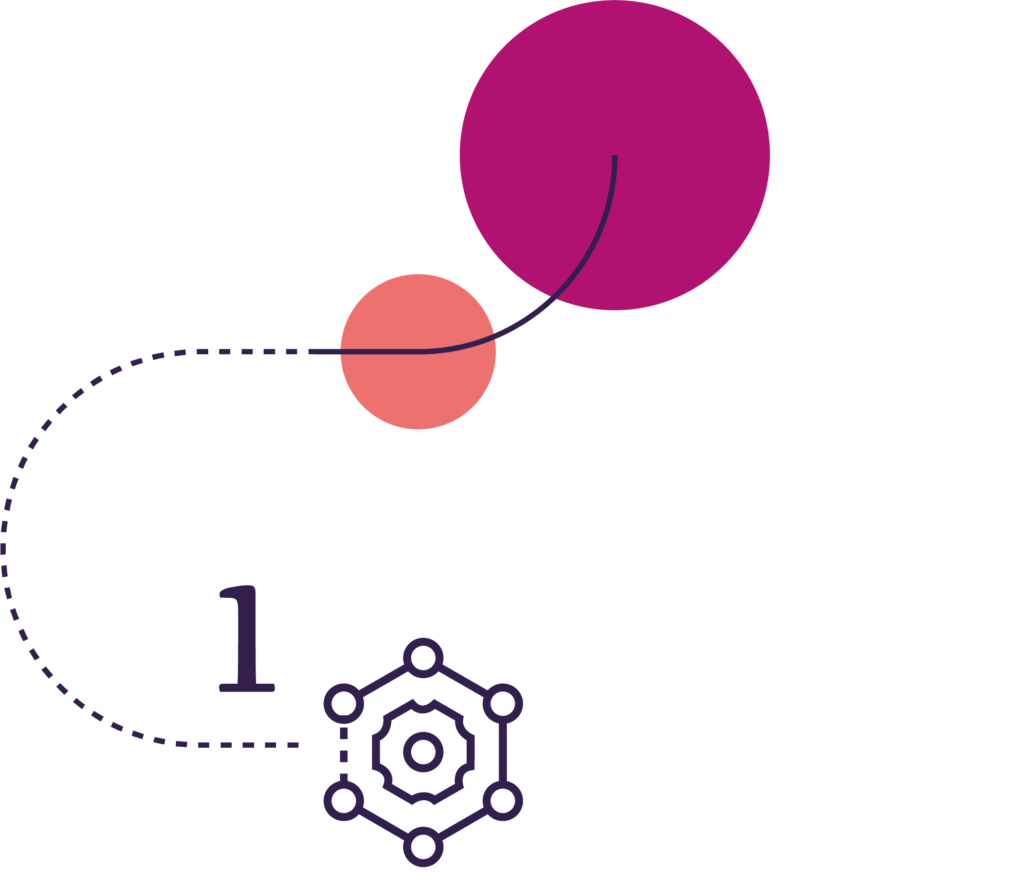
Read-only mode allows users to display forms in “read-only” mode, with access to certain widgets included in this mode, but without access to all editing functions.
Filter data using intuitive widgets such as date pickers, autocomplete, and checkboxes.
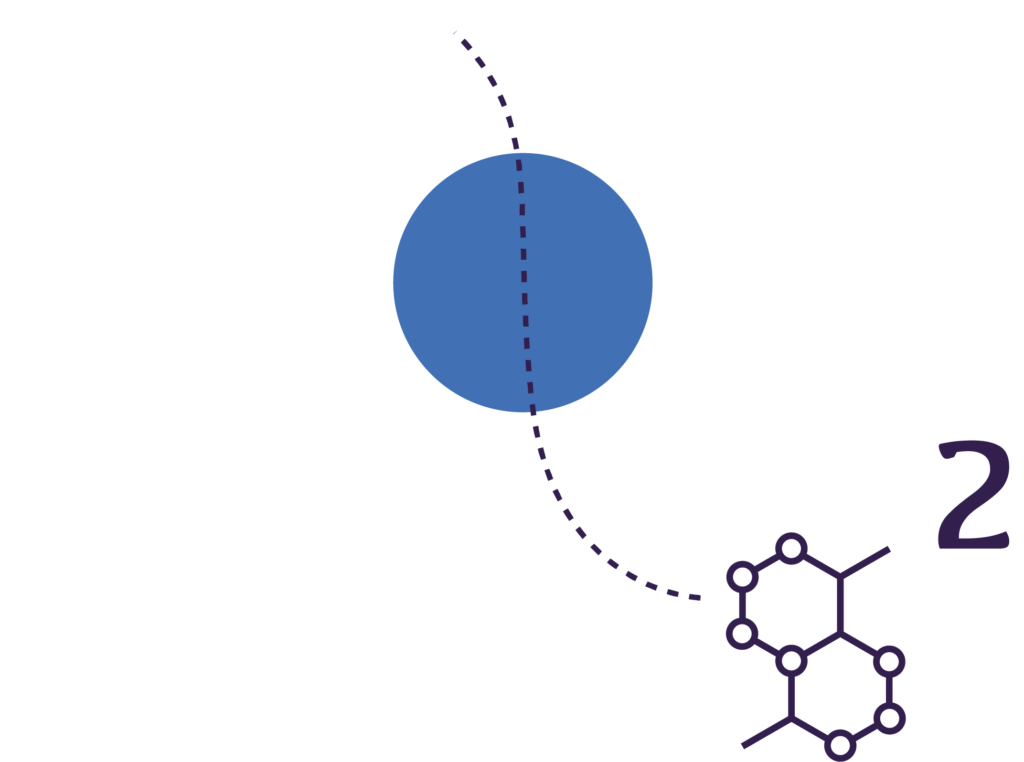
Besides the basic functionalities associated with “read-only mode”, dedicated shapes can be used to, for instance, define the display of a particular date and time, or to format description properties into paragraphs.
A helper will assist Admins with setting up new collections more easily. Admins can also upload shapes graph through the UI for easy integration into Hanami workflow.
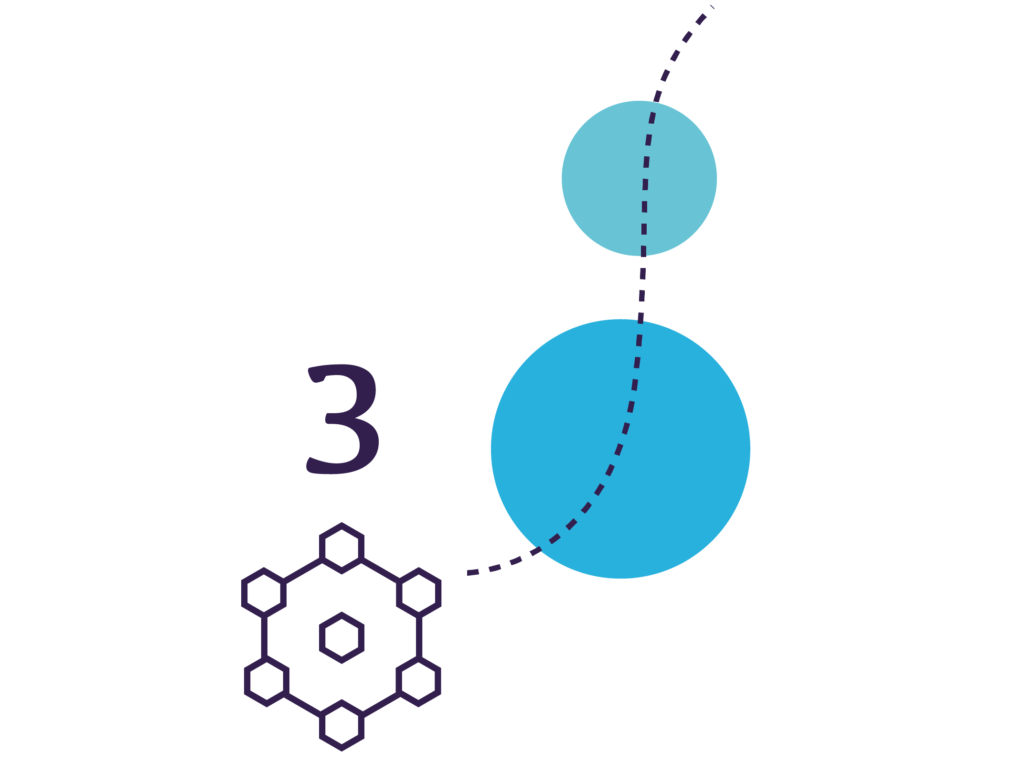
This new feature allows all nodes in a triple store to be treated as their own Items, instead of named graphs represented as “Items“.
Users who have permission to create items within a collection can directly upload .ttl files to create items. Initially, one .ttl file will create one item. However, batch creation will soon be possible.
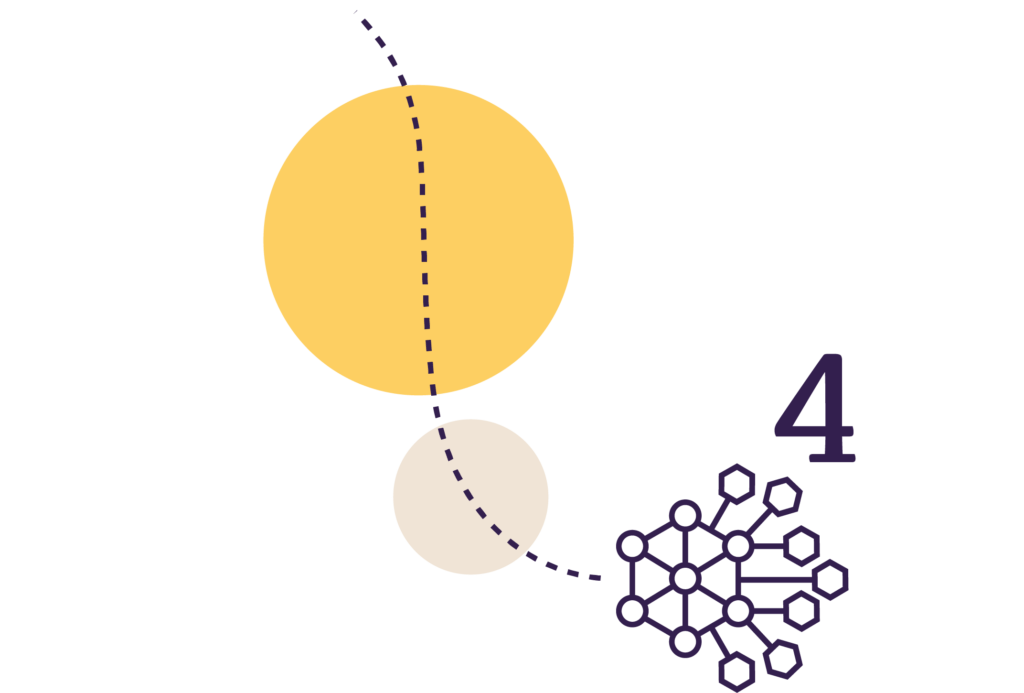
Customize Hanami to match your organization’s branding using configuration or custom CSS.
The Manage User feature enables the creation of a collection of Users, UserGroups, and Authorizations that follow a simplified version of the WAC specification. Using this approach, authorizations can be granted at the Workspace, Collection, or Item level.
Ready to get more?
Read our report with insights about how Hanami can help your business benefit from Enterprise Knowledge Graph edition and how we believe that collaboration drives the future of Open and Linked Data.